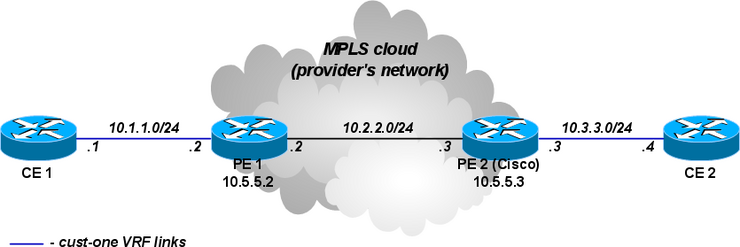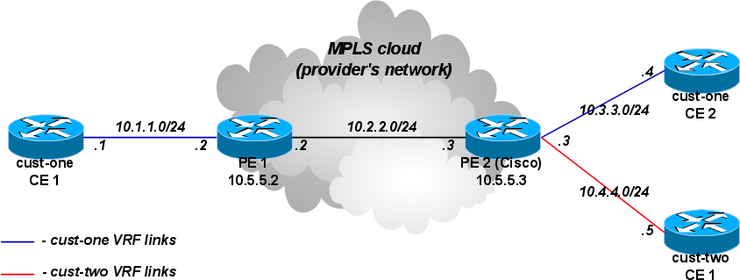PowerConnect Application Note #38 February 2004
www.dell.com/networking 1
What is VLAN Routing?
This Application Notes relates to the following Dell PowerConnect™ product(s):
• PowerConnect 6024 and 6024F
• PowerConnect 33xx
Abstract
Virtual LANs (VLANs) offer a method of dividing one physical network into multiple broadcast domains.
However, VLAN-enabled switches cannot, by themselves, forward traffic across VLAN boundaries. For
inter-VLAN communication, a Layer 3 router is required. This document discusses the VLAN protocol and
provides step-by-step instructions for configuring VLAN routing using the Dell PowerConnect 6024 and
PowerConnect 33xx switches.
Applicable Network Scenarios
As shown in the figure below, the addition of a router makes it possible to send traffic between VLANs
while still containing broadcast traffic within VLAN boundaries.
The router uses IP subnets to move traffic between VLANs. Each VLAN has a different IP subnet, and
there is a one-to-one correspondence of VLAN and IP subnet boundaries. If a host is in a given IP subnet,
it is also in a given VLAN, and vice-versa.
A
C
B
D
Layer 2 Switch Layer 2 Switch
VLAN Trunks
VLANs 10 & 20
Layer 3 Router
VLAN 10
VLAN 20
If host A needs to communicate with host D, it first sends an address resolution protocol (ARP) frame with
host D’s destination IP address and a broadcast MAC address. The switch forwards this broadcast to all
other ports in VLAN 10, including the one attached to the router. The router, recognizing that it can reach
host D’s network, will send an ARP response frame with its own MAC address as the destination MAC
address host A should use.
PowerConnect Application Note #38: VLAN Routing
www.dell.com/networking 2
For all subsequent traffic, host A will send frames with host D’s IP address but the router’s MAC address.
The router, knowing that the destination network is on VLAN 20, will route the frame to the switch with a
VLAN ID of 20. The switch, in turn, will deliver the frame to host D.
The true benefits of VLANs are now realized: Bandwidth consumption is kept to a minimum by preventing
cross-VLAN broadcast traffic, but hosts in different VLANs are still able to communicate through the use
of a router.
In networks with a central server running Dynamic Host Configuration Protocol (DHCP), the router can be
configured to relay DHCP requests from each subnet. The DHCP server would be configured to assign IP
addresses based on the origin IP subnet.
Technology Background
As defined in IEEE standard 802.1Q, virtual LANs offer a method of dividing one physical network into
multiple broadcast domains. In enterprise networks, these broadcast domains usually match with IP
subnet boundaries, so that each subnet has its own VLAN.
To identify traffic belonging to different VLANs, the 802.1Q standard defines a method called VLAN
tagging. With tagging, switches insert a 4-byte VLAN tag into the header of each frame. The tag contains
a 12-bit “VLAN ID” that identifies the frame’s VLAN membership.
Dell PowerConnect 33xx switches offer three main modes for handling VLAN traffic on a given interface.
Access mode specifies a single, untagged VLAN to which the interface belongs; this is useful when the
attached host is a PC or server.
General mode allows the administrator to configure multiple VLANs that can be tagged or untagged; this
is useful for nodes that must communicate on more than one VLAN.
Trunk mode inserts a VLAN tag into all frames; this is useful for inter-switch trunk links that carry traffic
between multiple VLANs over a single link.
Since switches only forward broadcast traffic within VLAN boundaries, we can see that VLANs help
reduce the amount of extraneous network traffic and free up processing resources on attached hosts.
However, when traffic needs to cross a VLAN boundary, a router is required.
When a switch receives a frame from one VLAN destined for another VLAN, the switch forwards the
frame to a router. The router, if properly configured, will then route the frame between subnets, and
forward the frame to the interface associated with the destination VLAN.
As noted, inter-VLAN routing allows hosts in all VLANs to obtain addresses using DHCP. The Internet
Engineering Task Force described DHCP for IP version 4 in Request for Comments 2131 (RFC 2131).
The router must be configured to relay requests to the DHCP server in cases where the DHCP server is
not on a directly attached subnet.
Proposed Solution
Overview
In the following example, we will configure a Dell PowerConnect 6024 to route traffic between VLANs 10
and 20, with hosts in each VLAN attached to a Dell PowerConnect 3348. The network topology is
identical to that given previously in the Applicable Network Scenarios section of this document with one
addition: Hosts in VLANs 10 and 20 get their IP addresses from a central DHCP server.
PowerConnect Application Note #38: VLAN Routing
www.dell.com/networking 3
The steps we use are:
1. Create VLANs on the router
2. Assign IP addresses to the each VLAN on the router.
3. Configure the router port connected to the switch as a VLAN trunk port.
4. Define routes to each network.
5. Configure the router to relay DHCP requests.
6. Create the VLANs on the switch.
7. Configure the switch port connected to the router as a VLAN trunk.
8. Add switch access ports to the appropriate VLANs.
The following example uses three IP subnets. The router associates VLANs 10 and 20 with 10.10.0.0/24
and 10.20.0.0/24, respectively. The DHCP server is on 10.100.0.0/24, a subnet which is not directly
attached to the router. In this example, we assume the router can reach the 10.100.0.0 subnet via static
or dynamically learned routing information.
The DHCP server must be configured to respond to DHCP requests on the appropriate subnet. For
example, if the DHCP server receives a request forwarded from the router’s 10.10.0.0/24 subnet, it must
respond with an address on that subnet. DHCP server configuration is beyond the scope of this
Application Note.
A
C
B
D
PowerConnect
3348
PowerConnect
3348
VLAN Trunks
VLANs 10 & 20
PowerConnect
6024
g23 g24
1/e10
1/e1
1/e2
1/e10
1/e1
1/e2
VLAN 20 / 10.20.0.0/24
VLAN 10 / 10.10.0.0/24
DHCP Server
10.100.0.100/24
Step-By-Step Instructions
1. Create VLANs on the router.
Dell-6024> enable
Dell-6024# configure
Dell-6024(config)# vlan database
Dell-6024(config-vlan)# vlan 10
Dell-6024(config-vlan)# vlan 20
Dell-6024(config-vlan)# exit
2. Assign IP addresses to the each VLAN on the router.
Dell-6024(config)# interface vlan 10
Dell-6024(config-if)# ip address 10.10.0.1 /24
Dell-6024(config-if)# exit
PowerConnect Application Note #38: VLAN Routing
www.dell.com/networking 4
Dell-6024(config)# interface vlan 20
Dell-6024(config-if)# ip address 10.20.0.1 /24
Dell-6024(config-if)# exit
3. Configure the router port connected to the switch as a VLAN trunk port. We use interface g24.
Dell-6024(config)# interface ethernet g(23-24)
Dell-6024(config-if)# switchport mode trunk
Dell-6024(config-if)# switchport trunk allowed vlan add 10,20
Dell-6024(config-if)# exit
4. Define routes to each network.
Dell-6024(config)# ip route 10.10.0.0 255.255.255.0 10.10.0.2
Dell-6024(config)# ip route 10.20.0.0 255.255.255.0 10.20.0.2
As noted, we assume the router has previously been configured to reach the DHCP server on the
10.100.0.0/24 subnet.
5. Configure the router to relay DHCP requests.
Dell-6024(config)# ip dhcp relay enable
Dell-6024(config)# ip dhcp relay address 10.100.0.100
Dell-6024(config)# exit
Dell-6024# copy running-config startup-config
This concludes the configuration of the router. Now we will configure the PowerConnect 3348 switches.
6. Create the VLANs on the switches. On the first (left) switch in the figure:
Dell-3348-1> enable
Dell-3348-1# configure
Dell-3348-1(config)# vlan database
Dell-3348-1(config-vlan)# vlan 10
Dell-3348-1(config-vlan)# vlan 20
Dell-3348-1(config-vlan)# exit
On the second (right) switch in the figure:
Dell-3348-2> enable
Dell-3348-2# configure
Dell-3348-2(config)# vlan database
Dell-3348-2(config-vlan)# vlan 10
Dell-3348-2(config-vlan)# vlan 20
Dell-3348-2(config-vlan)# exit
7. Configure the switches port connected to the router as a VLAN trunk. We use interface 1/e10. On the
first (left) switch in the figure:
Dell-3348-1(config)# interface ethernet 1/e10
Dell-3348-1(config-if)# switchport mode trunk
Dell-3348-1(config-if)# switchport trunk allowed vlan add 10,20
Dell-3348-1(config-if)# exit
On the second (right) switch in the figure:
Dell-3348-2(config)# interface ethernet 1/e10
Dell-3348-2(config-if)# switchport mode trunk
PowerConnect Application Note #38: VLAN Routing
www.dell.com/networking 5
Dell-3348-2(config-if)# switchport trunk allowed vlan add 10,20
Dell-3348-2(config-if)# exit
8. Configure access ports in the appropriate VLANs. We attach host A to interface 1/e1 and host C to
interface 1/e2 on switch 1. We attach host B to interface 1/e1 and host D to interface 1/e2 on switch 2.
On the first (left) switch in the figure:
Dell-3348-1(config)# interface ethernet 1/e1
Dell-3348-1(config-if)# switchport mode access
Dell-3348-1(config-if)# switchport access vlan 10
Dell-3348-1(config-if)# exit
Dell-3348-1(config)# interface ethernet 1/e2
Dell-3348-1(config-if)# switchport mode access
Dell-3348-1(config-if)# switchport access vlan 20
Dell-3348-1(config-if)# end
Dell-3348-1# copy running-config startup-config
On the second (right) switch in the figure:
Dell-3348-2(config)# interface ethernet 1/e1
Dell-3348-2(config-if)# switchport mode access
Dell-3348-2(config-if)# switchport access vlan 10
Dell-3348-2(config-if)# exit
Dell-3348-2(config)# interface ethernet 1/e2
Dell-3348-2(config-if)# switchport mode access
Dell-3348-2(config-if)# switchport access vlan 20
Dell-3348-2(config-if)# end
Dell-3348# copy running-config startup-config
Conclusion
The network can now route traffic between VLANs. This is a scalable solution: As new VLANs are added,
network managers can simply define additional routes on the PowerConnect 6024.
Information in this document is subject to change without notice.
© 2004 Dell Inc. All rights reserved.
This Application Note is for informational purposes only, and may contain typographical errors and technical inaccuracies. The
content is provided as is, without express or implied warranties of any kind.
Trademarks used in this text: Dell, the DELL logo, and PowerConnect are trademarks of Dell Inc. Other trademarks and trade
names may be used in this document to refer to either the entities claiming the marks and names or their products. Dell Inc.